Creating a passive income stream on Fiverr isn’t just a dream—it’s a strategy. While most sellers chase orders one by one, smart freelancers are quietly earning recurring income by selling digital products that work for them around the clock.
The best part? You don’t need a big budget, a fancy degree, or a massive following. With the right setup, a single gig can become your digital asset—earning you money even when you’re offline, traveling, or focused on other projects.
In this section, we’ll walk you through the exact steps to launch your passive income system on Fiverr—from gig creation to delivery automation. Whether you’re just starting out or already offering services, this is how you transform your skills into a sustainable income machine.
Ready to turn your talent into 24/7 earnings? Let’s build your passive Fiverr store—step by step.
Identify Your Skill: Discover What You Can Monetize
The foundation of building passive income on Fiverr starts with identifying a skill you already have—or can quickly learn—that can be transformed into a digital product or automated service.
Ask Yourself:
- What do people often ask you for help with?
- Have you created something once that others could reuse?
- Is there something you know well enough to teach or package?
You don’t need to be an expert in everything. You just need one monetizable talent or interest. Let’s break it down.
Common Passive Income-Friendly Skills on Fiverr
Graphic Design
If you’re good at design, consider selling:
- Canva templates for Instagram, Pinterest, or business flyers
- Resume templates
- Printable planners and journals
Writing & Content Creation
If writing is your thing, create:
- E-books and how-to guides
- Ready-to-use blog post templates
- Social media caption packs
- ChatGPT prompt libraries
Video & Audio Editing

Have experience with Final Cut Pro or Premiere Pro? Offer:
- YouTube video intro templates
- Podcast intro music and effects
- Reels transition packs
Coding & Development
Are you a developer? Turn your skills into:
- Website landing page templates
- HTML email templates
- WordPress themes or plugins
Productivity & Organization
Are you a Notion pro or Excel wizard? Sell:
- Notion workspace templates
- Business dashboards
- Excel budgeting and tracking sheets
Education & Coaching
Love teaching? Turn knowledge into:
- Online course slide decks
- Digital worksheets for students
- PDF study guides
Newbie? No problem.
You don’t need years of experience. With a few days of focused learning, you can pick up beginner-friendly skills like:
- Designing in Canva
- Creating Notion templates
- Writing AI prompts with ChatGPT
- Building landing pages in Carrd or Wix
Fiverr is less about degrees and more about value—if your gig solves a problem or saves time, it can sell.
Final Tip:
Focus on a niche within your skill. Instead of selling “social media templates,” narrow it down to:
- “Real estate Instagram templates”
- “Fitness reels Canva bundle”
- “Minimalist wedding planners”
The more specific your niche, the less competition and the more targeted your buyers.
Research Your Niche: Find What Buyers Are Already Looking For
Once you’ve identified your skill, the next crucial step is to research your niche on Fiverr. This ensures you’re not just creating something you think will sell but something people are actively searching for.
Successful passive income sellers don’t guess. They study demand, analyze competition, and position their gig smartly to stand out.
Step-by-Step Guide to Niche Research on Fiverr
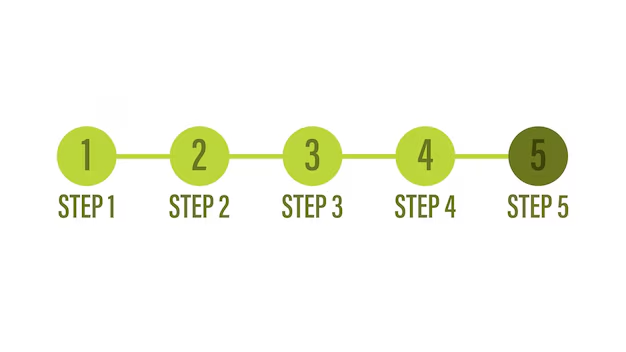
1. Use Fiverr’s Search Bar Like a Buyer
Go to Fiverr.com and type in keywords related to your idea, such as:
- “Notion template”
- “Instagram post template”
- “Resume design”
- “Printable planner”
Pay attention to Fiverr’s auto-suggestions—these are actual high-volume search terms.
For example, type “social media” and you might see:
- “social media content calendar”
- “social media kit for small business”
These are golden clues showing what’s trending right now.
2. Analyze the Top Gigs
Click on a few top-ranking gigs and look closely at:
- The gig title (are they using specific keywords?)
- The thumbnail (is it visually appealing?)
- The number of reviews (indicates popularity)
- The delivery time and pricing
- How many orders in queue
This tells you what’s working and where you can add value or uniqueness.
3. Identify Gaps in the Market
Look for:
- Underserved niches (e.g., “notion templates for students” vs. generic ones)
- Outdated designs (you can offer modern alternatives)
- Sellers with high prices and high demand (you can enter the market at a competitive price to gain traction)
Example: You notice many resume templates are basic and corporate. You could niche down into “Creative resume templates for designers” or “ATS-friendly resume templates for remote jobs.”
4. Use Fiverr’s Category Filter
On the left side of the Fiverr search results page, filter by:
- Delivery time (24hr, 3 days, etc.)
- Seller level (New, Level One, Top Rated)
- Price range
This gives you a clearer picture of your potential competition and buyer preferences.
5. Check Fiverr’s “Trending Gigs” and “Rising Talent” Sections
These sections show what’s hot and what’s growing. It’s a shortcut to spotting emerging niches before they become saturated.
6. Look Beyond Fiverr Too
Explore platforms like:
- Etsy (for printables, planners, templates)
- Pinterest (for visual trends)
- YouTube (for content gaps and tutorial searches)
- Reddit or Facebook Groups (to find real-world needs and pain points)
Cross-platform validation helps you build a gig that people are already searching for—not one you’ll need to push hard to sell.
Niche Research Pro Tip:
Focus on overlapping keywords that mix your skill + audience + platform. For example:
- Skill: Canva
- Audience: Small businesses
- Platform: Instagram
Resulting Gig Niche: “Instagram Post Templates for Small Businesses Using Canva”
Outcome of Smart Niche Research:
- You know what people want
- You understand how top sellers market
- You’ve found a unique angle to stand out
Now you’re not just guessing—you’re building with intent and insight.

Create Your Digital Product: Build It Once, Sell It Forever
Once you’ve identified your skill and researched a profitable niche, it’s time to create your digital product—your income-generating asset. This is where your creativity turns into passive income on Fiverr.
Digital products are powerful because you create them once, then sell them endlessly with no extra effort. With the right approach, you can deliver real value, solve problems, and position yourself as an authority—even while you sleep.
What Makes a Great Digital Product?
Whether it’s a Canva template, a Notion planner, or a course outline, your product should be:
- Useful: Solve a clear problem or save time for your buyer
- Easy to Use: Simple instructions and editable formats
- Visually Appealing: Clean, modern design that feels professional
- Niche-Specific: Tailored to a target group (e.g., “Instagram templates for fitness coaches”)
- Instantly Deliverable: Ready to download upon purchase
Tools to Create High-Quality Digital Products
You don’t need expensive software. Many tools are free or freemium and user-friendly:
| Purpose | Tools You Can Use |
| Design Templates | Canva, Adobe Express, Figma |
| Documents & Guides | Google Docs, Word, Notion |
| Printable Planners | Canva, InDesign |
| Video Templates | Premiere Pro, Final Cut Pro, CapCut |
| Audio Templates | Audacity, GarageBand, Adobe Audition |
| Notion Templates | Notion (Free account) |
| Coding Projects | VS Code, CodePen, GitHub |
Digital Product Ideas by Skill Type
| Skill | Product Ideas |
| Graphic Design | Instagram templates, business cards, logo kits |
| Writing | E-books, social media caption bundles, blog templates |
| Coaching/Teaching | PDF worksheets, lesson plans, course slides |
| Video Editing | Reel transition packs, intro templates, LUT presets |
| Productivity | Notion dashboards, goal trackers, Excel planners |
| Tech/Code | HTML/CSS landing pages, WordPress themes, UI kits |
How to Package Your Product for Fiverr
- File Format: Always deliver in editable and user-friendly formats (e.g., .PDF, .PNG, .DOCX, .PSD, .ZIP)
- Instructions: Include a simple “How to Use” PDF or Notepad file
- Licensing Info: Let buyers know if it’s for personal or commercial use
- Bonus Material: Offer extra value (e.g., free icons, bonus pages, or an extra template)
- Naming Files Clearly: Avoid messy folders; keep everything clean and well-structured
Create a Stunning Product Preview
This is your digital storefront—your visual first impression.
- Use mockups to show your product in action (e.g., templates on a phone or laptop screen)
- Highlight features like “100+ pages,” “Fully Editable,” or “Drag-and-Drop Design”
- Use platforms like SmartMockups, Canva, or Placeit for easy preview creation
Pro Tip: Show how your product solves a specific problem in the image (e.g., “Grow your Instagram in 7 days with this pack!”)
Remember: Quality > Quantity
Don’t rush to create dozens of products. Instead, focus on one high-quality digital product that delivers tangible results for your buyer.
Your success on Fiverr isn’t just about visibility—it’s about value. And when value is high, your product sells itself.
In the next section, we’ll show you exactly how to optimize your Fiverr gig so your digital product gets discovered and drives consistent income.

